Edited content version 47
MakeSelfie
A quantified selfie for participants of MakeZurich and other hacky events
A quick and fun "minimal" idea. See also the backstory on Oleg's blog.
Like many good things it started in a workshop at Bitwäscherei:

(that's us with Urs and Kurt in the picture)
The idea
Plug in your node, which at some point does print('<your_username>') ...
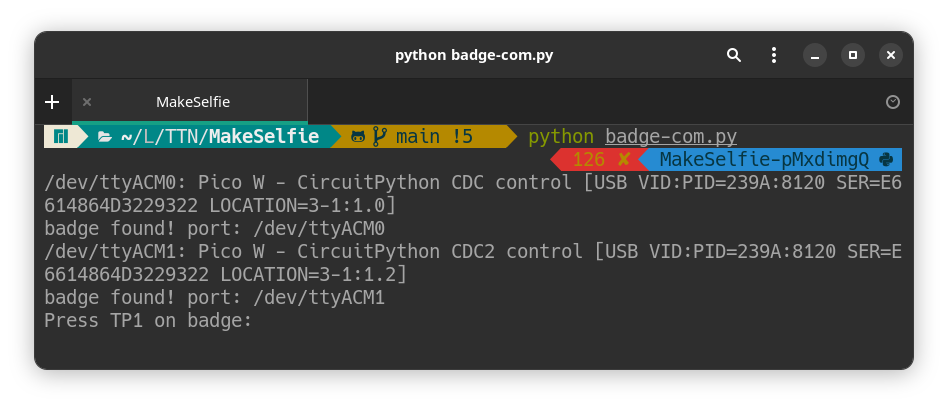
Monitor the serial console and generate a selfie, based on your dribdat profile API data (e.g. api/loleg) ...

(We use the forgiving PySimpleGUI and ImageIO to quickly whip up the screen above)
Make a GIF with some nice logos, in the future bake in some texts and TTN graphs ...

(We have lots of plans, you see)
Lastly, upload the whole thing as a Drib to our platform ...

In the future this can be really cool .. and shareable :)

(The screenshot above was us playing with an ASCII-rendering of the Webcam stream)
MakeSelfie
A MakeZurich 2023 hackathon project to explore ideas with embedded hardware and quantified self.
See https://now.makezurich.ch/project/89
Installation
You need to have tkinter on your system:
In Arch, Tk is available in the Arch repository. You don't need aur for this, just type on the terminal:
sudo pacman -S tk
If you are on a Debian, Ubuntu or another Debian-based distro, just type on the terminal:
sudo apt-get install tk
On Fedora:
sudo dnf install tk
Possibly some other dependencies... let us know if you have trouble here!
Run the Python program
Make sure you have Python 3.10+ and Poetry installed, then:
poetry install
Or use your virtual environment manager (venv etc.) of choice, e.g.:
pipenv shell
pip3 install -r requirements.txt
To get dependencies, and finally:
python selfie.py
To fire up the app!
Set up your badge
Copy the code.py file to your MakeZurich badge.
Change the username to your account on https://now.makezurich.ch
Connect or reset the badge while your Python program is running to generate a selfie.
License
Open source under the MIT License
Event finished
Merge branch 'main' of github.com:loleg/MakeSelfie
Selfie stick
badge prints the RP2040 serial number when the touch button 1 is pressed (@Federico Vanzati)
Verify
Get

Added user data from API
Get
Repository updated
 Quick sketch of something we decided to throw together in the last hours
Quick sketch of something we decided to throw together in the last hours
Find
Joined the team
Badge
README
Initial commit :tada:
Initial commit
Find
Edited content version 5
Added some notes and ideas from the Quantified Self workshop. Feel free to comment/expand! Have a great MakeZurich :)
Joined the team
Challenge posted


 MakeSelfie with
MakeSelfie with  The contents of this website, unless otherwise stated, are shared
The contents of this website, unless otherwise stated, are shared
 #mz-openchallenge
#mz-openchallenge